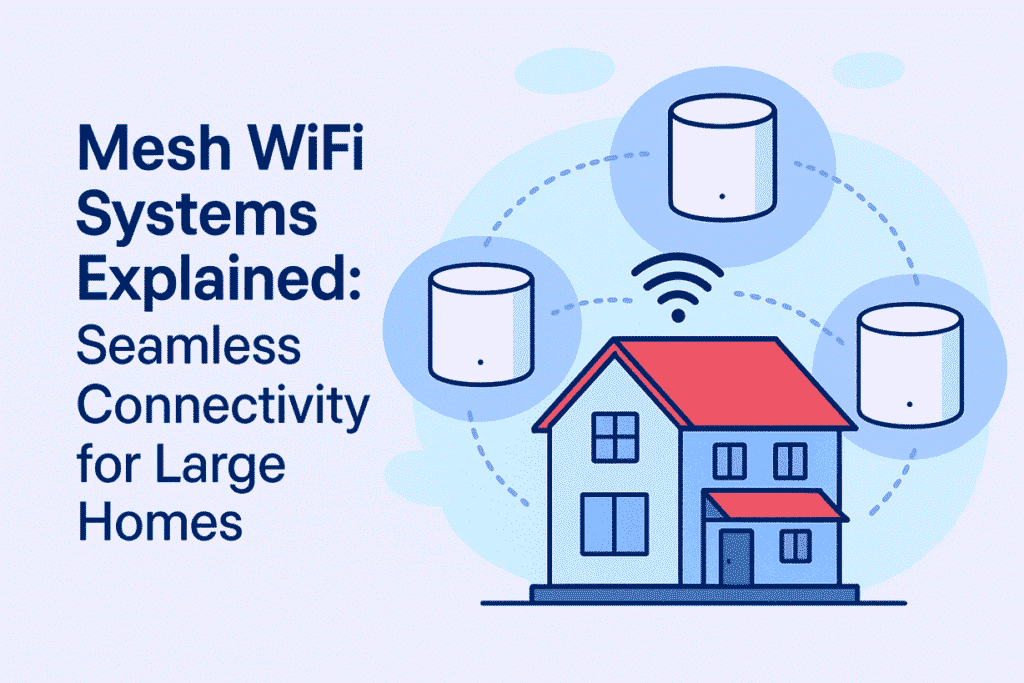Mesh WiFi Systems Explained: Seamless Connectivity for Large Homes
Introduction
Have you ever found yourself in that one corner of your home where the Wi-Fi signal just dies? Or perhaps you’re constantly battling buffering videos and dropped video calls as you move from one room to another in your large house? The frustration of slow speeds, dropped connections, and infuriating “dead zones” is a common plight in many modern, spacious or multi-story homes.
Table of Contents
Traditional single routers, while adequate for smaller spaces, often struggle to blanket large areas with a consistent and strong Wi-Fi signal. Moving away from a single router often results in a diminishing signal, leading to uneven and unreliable internet coverage. But what if there was a solution that promised to cover every inch of your home with fast, reliable internet? Mesh WiFi Systems – the modern answer to comprehensive, seamless wireless coverage.
Throughout this blog post, we will thoroughly explore Mesh WiFi systems, detailing their operational mechanics, the significant advantages they provide, and identifying the ideal users for this cutting-edge networking solution.



What is Mesh WiFi Solution
At its core, a Mesh WiFi system is a network of multiple Wi-Fi devices that work together as a single, unified system to provide internet coverage. In contrast to a standard router that broadcasts from a single location to cover a wide space, a Mesh system integrates a Master/ Main router (connected to your ISP Router/modem) with several Slave/Remote units or extenders. These are strategically deployed to provide complete coverage throughout your home.
To truly understand its brilliance, let’s contrast it with traditional setups:
- Traditional Router: This is your typical setup – a single device acting as the sole source of your Wi-Fi signal. Its strength diminishes significantly with distance, walls, and other obstructions, leading to those notorious dead zones. Please refer our blog regarding How to Choose WiFi Router for more details
- Range Extenders/Repeaters: Many people try to combat dead zones with range extenders. While they do extend the signal, they often create separate networks (e.g., “MyWiFi” and “MyWiFi_EXT”), can halve your bandwidth due to repeating the signal, and often offer suboptimal performance. You manually switch between networks as you move.
- Mesh WiFi: Mesh WiFi fundamentally changes this dynamic. It builds a singular, seamless network across your entire property, operating under just one network name (SSID). Your devices automatically connect to the strongest signal available from any node, ensuring uninterrupted connectivity as you roam.
How Does Mesh WiFi Work?
The magic of Mesh WiFi lies in its intelligent design and communication protocols:
- Node Communication: The main router (often called the “gateway” or “Master node”) connects directly to your internet modem. The Slave/Remote nodes then communicate wirelessly (or sometimes wired) with the main router and with each other. This configuration establishes an interconnected ‘mesh’ of connectivity, allowing data to traverse various optimal routes.
- Single Network Name (SSID): This is a huge convenience factor. Regardless of how many nodes you have, your entire home operates under one Wi-Fi network name. There’s no need to manually switch between different networks as you move from your living room to your bedroom.
- Intelligent Pathfinding (Self-Healing/Self-Optimizing): Mesh systems are remarkably smart.
- Seamless Roaming: Your devices (smartphone, laptop, smart TV) automatically and seamlessly switch to the node providing the strongest signal as you move around your home. You won’t even notice the transition.
- Self-Healing: If one node temporarily goes offline or experiences interference, the other nodes can automatically reroute traffic, maintaining your connection.
- Self-Optimizing: The system constantly analyzes network traffic and interference, automatically optimizing channels and connections for the best possible performance.
- Backhaul: This refers to the communication link between the mesh nodes. It can be:
- Wireless Backhaul: Data travels between nodes wirelessly. Some advanced Mesh systems use a dedicated third band (tri-band) specifically for this backhaul traffic, ensuring client device bandwidth isn’t impacted.
- Wired Backhaul: Nodes are connected via Ethernet cables, providing the most stable and fastest connection between them. This is ideal if your home is pre-wired for Ethernet.


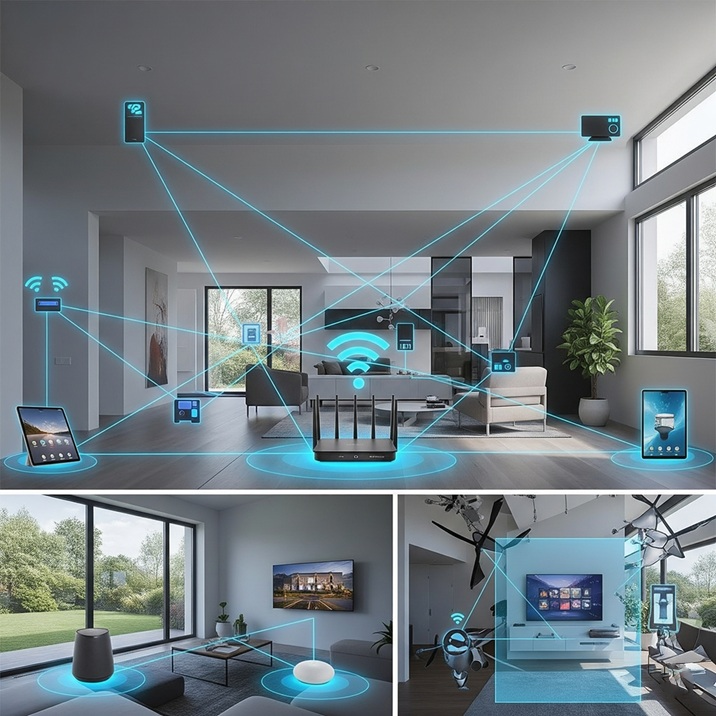
Key Benefits of Mesh WiFi Systems
Adopting a Mesh WiFi system brings a host of advantages that significantly elevate your home internet experience:
- Eliminate Dead Zones: This is the most compelling benefit. Mesh systems ensure a strong, consistent Wi-Fi signal reaches every nook and cranny of your home, from the basement to the attic, and even the garden.
- Seamless Roaming: Enjoy uninterrupted streaming, video calls, and gaming as you move freely throughout your house. Your devices smoothly hand off from one node to another without dropping the connection.
- Effortless Setup and Control: A primary design focus for many Mesh systems is user simplicity. They frequently include intuitive mobile applications that streamline the initial configuration and facilitate straightforward ongoing management.
- Scalability: Need more coverage? Simply add another node to your existing Mesh system. This modular approach makes it incredibly easy to expand your network as your needs or home layout changes.
- Improved Performance: By creating a more efficient and distributed network, Mesh systems often deliver faster speeds and more reliable connections than traditional routers struggling to cover large areas, or basic range extenders that can reduce bandwidth.
- Aesthetics: Unlike clunky traditional routers, Mesh nodes are often sleek, compact, and designed to blend discreetly into your home decor, making them less of an eyesore.
Who Benefits Most from Mesh WiFi?
-
- Large Homes/Offices: Especially multi-story houses, homes with thick walls that typically impede traditional Wi-Fi signals and Large offices.
- Homes with Many Connected Devices: If you have a smart home with numerous IoT devices (lights, thermostats, cameras), multiple users streaming 4K video, online gaming, and working from home simultaneously, a Mesh system can handle the load.
- Users Frustrated with Inconsistent WiFi: Anyone tired of battling dead spots, buffering, and slow internet speeds in certain areas of their home. You can refer our blog How to Optimize
Wi-Fi Networks Performance for more details. - Individuals Seeking Simplicity: If you want a powerful Wi-Fi solution that’s easy to set up, manage, and scale without complex configurations.
Considerations When Selecting a Mesh WiFi System
Here are crucial features to consider when selecting a Mesh WiFi system Click Here to read our blog regarding Choosing appropriate WiFi Router:
- Coverage Area: Check the manufacturer’s recommended square footage. Ensure the system you choose can comfortably cover your entire home.
- Speed (Wi-Fi Standards): Opt for systems supporting the latest Wi-Fi standards like Wi-Fi 6 (802.11ax) or even Wi-Fi 6E for future-proofing. These offer faster speeds, better efficiency, and improved performance in busy networks.
- Number of Bands:
- Dual-band (2.4GHz and 5GHz): Common, but the 5GHz band is shared between device traffic and node communication.
- Tri-band (2.4GHz, 5GHz, and another 5GHz or 6GHz band): Often features a dedicated band for backhaul (communication between nodes), leaving the other bands free for your devices, leading to better performance.
- Ethernet Ports: Consider how many Ethernet ports each node has. These are useful for wired connections to devices like smart TVs, gaming consoles, or for a wired backhaul between nodes if possible.
- Security Features: Look for built-in security features like WPA3 encryption, parental controls (to manage internet access for children), guest networks (to isolate visitor devices), and sometimes even integrated antivirus protection.
- App Features: A robust and user-friendly mobile app is key for easy setup, network monitoring, device prioritization, and troubleshooting.
- Price and Scalability: Compare the initial cost of starter packs (usually 2-3 nodes) and the cost of individual additional nodes if you anticipate needing to expand your coverage later.
Conclusion: Embrace Seamless Connectivity
In an increasingly connected world, reliable and ubiquitous Wi-Fi is no longer a luxury but a necessity. For large homes or those plagued by inconsistent connectivity, traditional networking solutions simply can’t keep up. Mesh WiFi systems offer a sophisticated yet user-friendly answer, transforming your entire living space into a zone of strong, seamless internet access.
By understanding how these intelligent networks operate and what benefits they bring, you can make an informed decision to upgrade your home connectivity. Bid farewell to signal blackouts and frustrating buffering; usher in a new age of genuinely uninterrupted Wi-Fi coverage with a Mesh system.
Frequently Asked Questions | (FAQs):
- What exactly is a Mesh WiFi System?
A Mesh WiFi System is a network of multiple Wi-Fi devices – a main router and several satellite nodes – that work together as a single, unified system. Unlike traditional single routers or range extenders, it creates a seamless, wall-to-wall Wi-Fi signal across your entire home, eliminating dead zones and providing consistent connectivity. - How is a Mesh WiFi System different from a traditional router with a range extender?
A traditional router provides a single point of signal, which weakens with distance. Range extenders merely “repeat” that signal, often creating a separate network name and potentially halving your bandwidth. A Mesh WiFi System, however, creates one large, seamless network with a single name, allowing your devices to automatically connect to the strongest signal as you move, without performance degradation or manual switching. - Do I need a Mesh WiFi System for a small apartment or home?
While Mesh WiFi Systems truly excel in larger homes with multiple floors or complex layouts, they can also provide benefits in smaller spaces by ensuring more consistent speeds, better handling of numerous connected devices, and often offering simpler management via user-friendly apps. However, for very small apartments, a good quality single router might still suffice. - Can I use my existing router with a Mesh WiFi System?
Typically, no. A Mesh WiFi System replaces your existing router as the primary Wi-Fi source. The main Mesh router connects directly to your internet modem. While some systems might have a “bridge” mode, for optimal performance and seamless networking, it’s best to use the Mesh system as your primary Wi-Fi network. - How many Mesh nodes do I need for my home?
The number of Mesh nodes depends on the size and layout of your home, as well as the materials used in its construction (e.g., thick concrete walls can impede signals more). Most Mesh WiFi System starter kits come with a main router and one or two satellite nodes, suitable for medium to large homes. For very large or multi-story residences, you might need to purchase additional nodes. Always check the manufacturer’s recommended coverage area.