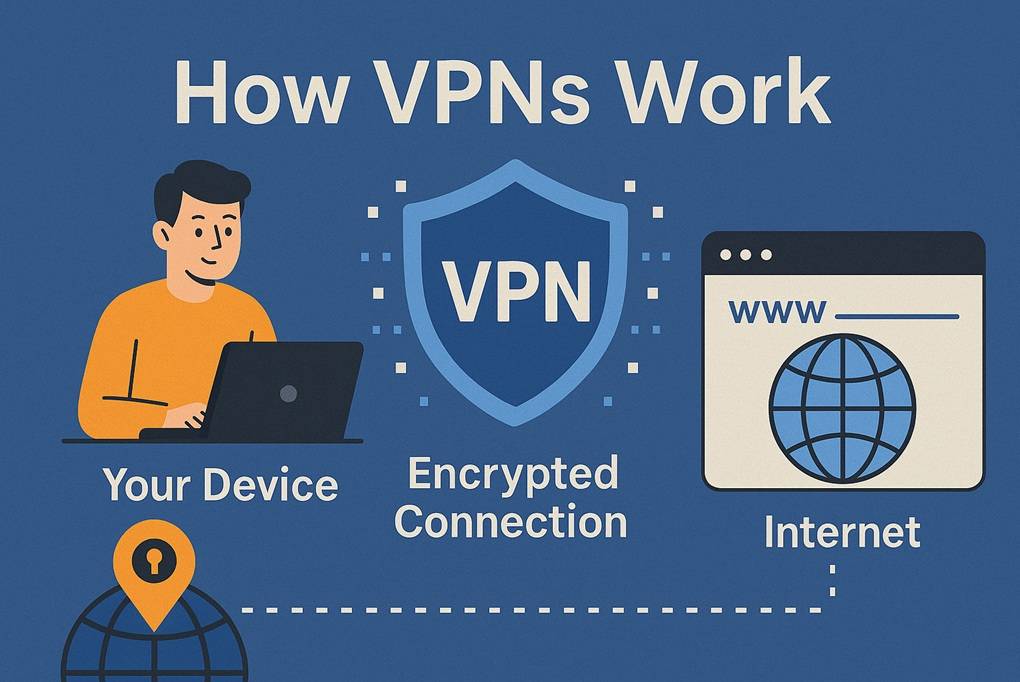Virtual Private Networks (VPNs)
How They Work & The Beginner’s Guide to Online Privacy
In today’s digital age, VPNs are becoming an essential tool for anyone concerned about online security and privacy. Whether you’re streaming your favorite shows, working remotely, or simply browsing the internet, understanding how VPNs work is crucial. This guide will help beginners grasp everything about VPNs, from how they function to why they’re vital for privacy and freedom online.
Table of Contents
Introduction
In today’s digital age, VPNs are becoming an essential tool for anyone concerned about online security and privacy. Whether you’re streaming your favorite shows, working remotely, or simply browsing the internet, understanding how VPNs work is crucial. This guide will help beginners grasp everything about VPNs, from how they function to why they’re vital for privacy and freedom online.
VPN technology was initially developed for corporate use to allow employees to securely access company networks remotely. Over time, as concerns about internet privacy grew, VPNs became popular among everyday users for personal use.
From identity theft to geo-restrictions, the internet poses several risks and limitations. VPNs give users control over their online footprint, allowing secure, unrestricted access to the web.
Understanding How VPNs Work
To grasp how VPNs protect you, you first need to understand what happens when you connect to the internet without one. When you access a website, your request travels through your ISP’s servers. As a result, your online actions can be fully monitored by them.
Now, here’s where VPNs change the game:
- Encrypted Tunnel: A VPN creates a secure tunnel for your data, encrypting it so that even if it’s intercepted, it can’t be read.
- IP Masking: Your real IP address is hidden. Instead, websites see the IP address of the VPN server, not yours.
- Rerouting Traffic: Your internet traffic is rerouted through a secure VPN server, making it look like you’re browsing from a different location.
This layered protection makes VPNs invaluable tools for staying safe online.
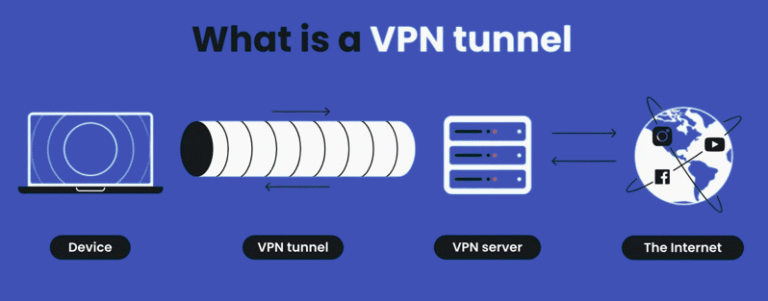
Types of VPN Protocols Explained
VPN protocols are the rules that dictate how your information is transferred from your device to the VPN’s servers. Here are the most popular ones:
- OpenVPN: Known for strong encryption and reliability. A favorite among privacy enthusiasts. Nord and Express VPNs are real life examples of OpenVPN.
- WireGuard: A newer, faster protocol with fewer lines of code—making it easier to audit and secure. ProtonVPN and Surfshark are real life examples for WireGuard.
- IPSec/L2TP: Combines security with ease of setup. Ideal for mobile devices. IPVanish is a real life examples for IPSec/L2TP VPNs.
- PPTP: One of the oldest protocols. Fast but not very secure. PPTP is largely obsolete due to security vulnerabilities.
VPNs vs. Proxy Servers
VPNs create a fully encrypted tunnel to route and secure all internet traffic across a device, offering robust privacy and security for activities like torrenting or remote work, while Proxy Servers act as an intermediary to forward only web traffic (e.g., HTTP/HTTPS) without encryption, providing basic anonymity for browsing or bypassing site restrictions but leaving data vulnerable.
Proxy servers used for quick, anonymous browsing and VPNs are used for secure online activity
Benefits of Using VPNs
Using VPNs isn’t just about hiding your IP—it’s about reclaiming your digital freedom and enhancing security. Let’s look at the key advantages:
1. Online Anonymity
VPNs help obscure your real IP address, making it extremely difficult for websites, advertisers, or even government agencies to track your activity.
2. Secure Public Wi-Fi Use
Public Wi-Fi in places like cafes, airports, and hotels is often vulnerable to hackers, especially through unencrypted captive portals used for network access. For details about captive portals, please refer to our blog, WiFi Captive Portals in 2025 VPNs encrypt your connection, ensuring safe email access, app usage, or online banking on public Wi-Fi.
3. Bypassing Geo-Restrictions
Streaming platforms often restrict content availability depending on your geographic region. With VPNs, you can connect to a server in another country and access content as if you were physically there.
4. Avoiding ISP Throttling
Your internet service provider might slow down your speed based on your online activities. VPNs hide your data, helping you avoid such throttling and enjoy a smoother experience.
Risks and Limitations of VPNs
While VPNs offer great advantages, they’re not foolproof. Understanding their limitations helps set realistic expectations:
- Logging Policies: Some VPNs log user activity and may hand over this data if requested. Always choose a no-log VPN.
- Slower Speeds: Since data is encrypted and rerouted through VPN servers, it can sometimes cause a drop in internet performance.
- Legal Issues: In certain countries like China or Russia, using VPNs may be restricted or monitored.
A VPN is a powerful tool, but not a silver bullet for all online security issues. Use it alongside other best practices like strong passwords and two-factor authentication.
Free vs. Paid VPNs
Free VPNs can be tempting, but they often come with serious trade-offs:
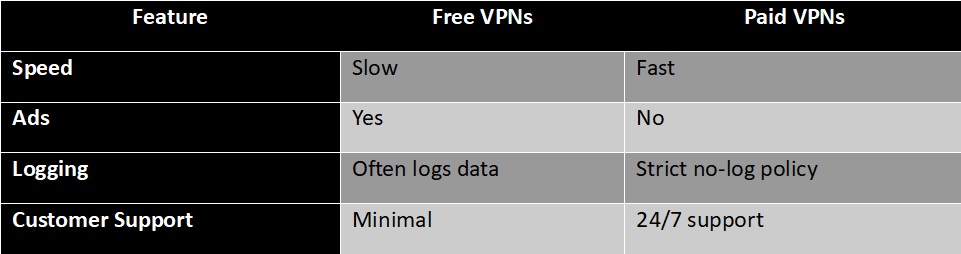
Free services often fund themselves through ads or data selling, which defeats the purpose of privacy. Paid VPNs, on the other hand, offer robust security, faster connections, and dependable customer service.
How to Choose the Right VPN
Picking the right VPN depends on your needs. Here’s what to look for:
- Security Features: Look for 256-bit encryption, kill switch, DNS leak protection, and a strong privacy policy.
- User-Friendly Interface: Apps should be easy to install and navigate, even for beginners.
- Server Network: A wider server network gives you more flexibility in choosing your location.
- Compatibility: Make sure it works on all your devices—PC, Mac, mobile, and even routers.
Setting Up a VPN on Different Devices
Using VPNs is easier than ever. Here’s how to get started:
- Download your VPN provider’s app.
- Install and launch the application.
- Log in and connect to a server.
VPNs for Streaming and Gaming
VPNs can enhance entertainment by:
- Unblocking Streaming Services: Access region-locked content on Netflix, Hulu, BBC iPlayer, etc.
- Reducing Lag in Gaming: Connect to gaming servers in other countries and reduce ping in competitive matches.
- Preventing DDoS Attacks: Gamers can stay safe from malicious attacks that target their IP address.

VPNs For Remote workers
VPNs are essential for remote workers, enabling employees from diverse countries and locations to work securely from anywhere. By creating an encrypted tunnel, VPNs protect sensitive data—such as client details or project files—while connecting remote teams in Pakistan, Europe, or beyond to company networks, even on unsecured public Wi-Fi. This global accessibility ensures seamless collaboration, allowing businesses to maintain productivity and confidentiality across borders in today’s flexible work landscape.

VPNs For M2M
In industries like Machine-to-Machine (M2M) communication, VPNs are used to secure data transmission between devices, sensors, and systems, ensuring encrypted and reliable connectivity across distributed networks. Unlike typical consumer VPNs, which primarily focus on privacy and bypassing geo-restrictions, M2M VPNs are tailored for industrial applications, prioritizing low-latency, high-security, and scalability to handle massive device fleets. While the core concept of secure tunneling remains similar, M2M VPNs are optimized for automation, real-time monitoring, and operational efficiency in sectors like manufacturing, Telecommunication, Banking, logistics, and smart cities.
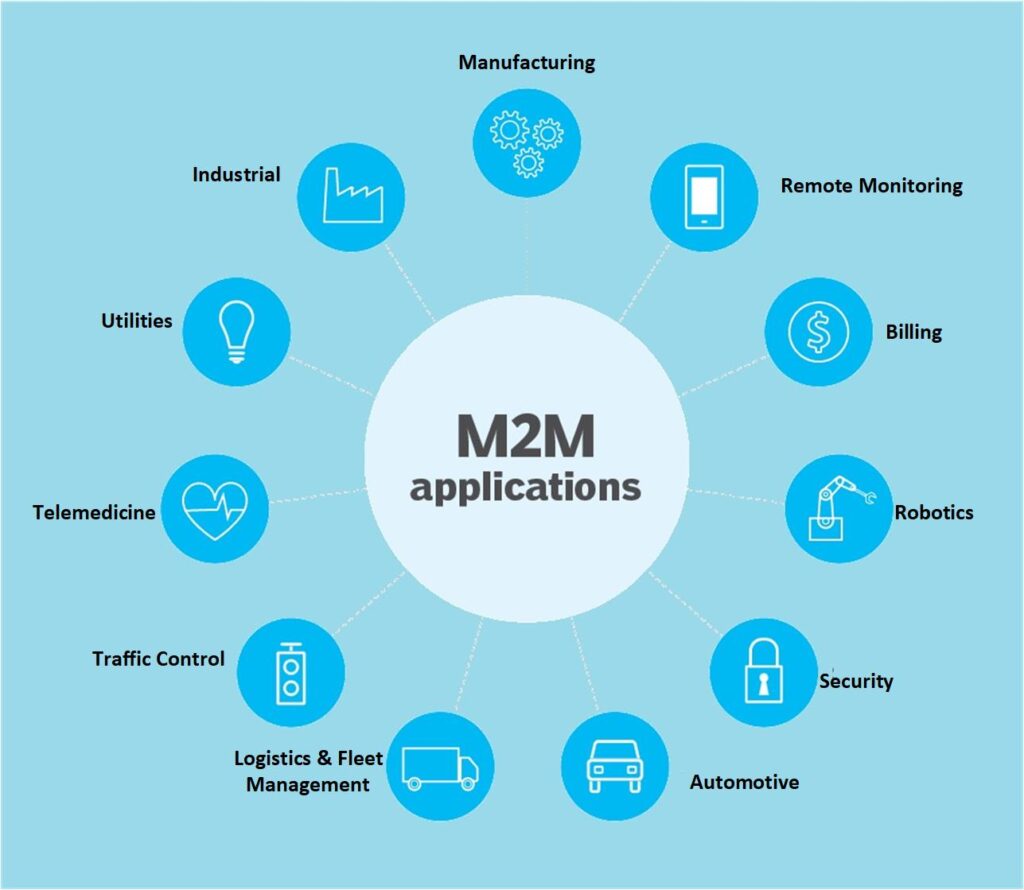

Business VPNs vs. Personal VPNs
There’s a difference between VPNs used by individuals and those deployed in corporate settings:
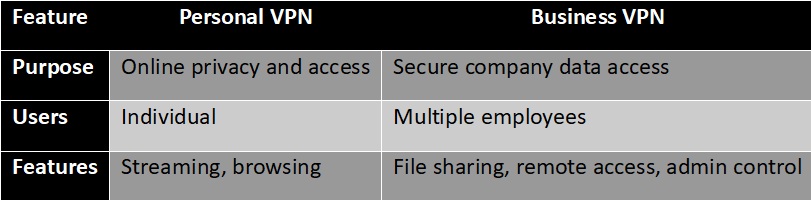
Personal VPNs : Express VPN , Nord VPN and Hotspot Shield VPN
Business VPNs : Nord Layer, Surfshark Business VPN, Proton VPN for Business & Private Internet Access Business VPN
Business VPNs come with extra layers of authentication and centralized control to protect sensitive corporate data.
Legal Aspects of VPN Usage
While VPN use is permitted in the majority of countries, a few notable exceptions exist:
- Heavily Restricted Nations: Countries like China, Russia, and Iran impose strict rules or outright bans on VPN usage.
- Violating Platform Rules: Using a VPN to access geo-blocked content may breach the terms and conditions of certain websites or services.
- Ethical Use: VPNs should be used for privacy—not for illegal activities.
Always check local laws and terms before use.
Common VPN Myths
Debunked Let’s clear up a few misconceptions:
Myth: VPNs make you completely anonymous.
Truth: They increase privacy but don’t make you invisible.
Myth: All VPNs are safe.
Fact: Only well-known VPN providers that follow strict no-log policies can truly be considered secure and reliable.
Myth: VPNs are only for tech-savvy users.
Truth: Most VPNs are extremely user-friendly today.
Conclusion:
To stay safe, private, and unrestricted online, VPNs are your best ally. They’re easy to use, affordable, and highly effective. Whether you’re protecting your identity, accessing global content, or just keeping your internet activities private—now is the time to get started with a VPN.
Frequently Asked Questions | FAQs
Q1. Is it legal to use a VPN?
Yes, in most countries. However, some restrict or monitor VPN use.
Q2. Is it possible for a VPN to reduce my internet speed?
Slightly, but premium VPNs offer optimized servers to reduce lag.
Q3. Will a VPN protect me from hackers?
Yes, especially on public Wi-Fi, but always use other security tools as well.
Q4. Can I stream Netflix with a VPN?
Absolutely! VPNs help bypass geo-restrictions.
Q5. Do VPNs work on mobile phones?
Yes. Most providers have apps for Android and iOS.
Q6. Are free VPNs safe to use?
Usually not. Many free VPNs log your data or display ads.