How to Choose WiFi Router in Pakistan
In Pakistan, where Internet connectivity is a very important factor for work, education, streaming and gaming, a reliable WiFi Router is very necessary. As the demand for Fiber Optic is increasing for online work, choosing a reliable WiFi Router brand can be significant.
Table of Contents
Selecting a appropriate WiFi Router
Pakistan’s landscape is evolving as new ISPs are in competition like Nayatel, Stormfiber and PTCL which are offering higher internet speeds ranging from 20Mbps to 1Gbps, still some issues like crowded WiFi channels and degraded WiFi signals are common challenges for these ISPs.
A good choice of WiFi Router ensures that:
- Connectivity is stable
- Coverage is adequate
- Router can support multiple devices (Smart phones to smart TVs) without any slowdown.
- Adequate security is available to avoid hacking in the device
If you are you here, to choose the best WiFi router for your home/office ? This step-by-step guide will help you choose the right one, focusing on the top brands in Pakistan including Tenda, D-Link, and TP-Link.
Step- 1 know what Your Internet Plan offers or get to know Your Internet package
The first step is to check the speed of your ISP’s internet connection. Your WiFi router should support the maximum speed offered by your ISP so that there is no bottleneck later. If you have taken a speed of 100Mbps, then you have to make sure that your router supports that WiFi speed.
Tip: Check your internet speed by contacting your ISP or confirm your internet speed from the ISP’s website. If you are planning to upgrade your internet speed in the future, select a router that can cater to your future needs.
Step- 2 Evaluate the Size and Layout of Your Home
The size and structure of your home will prove helpful in determining the range of the router.
- For small houses/apartments (up to 1500 sq. ft.) routers with 4 antennas are suitable. It can provide ample coverage.
- For medium house (1500–3000 sq. ft.) Dual / triband Reuters (with beamforming) are more suitable and work well for single-story homes.
- For large or multi-Story Homes, a mesh WiFi router system is required, to eliminate the dead zones across multiple floors or large areas (up to 6000 sq. ft.)
Local Pakistan Consideration: Concrete walls and multi-story buildings are very common in Pakistan where Mesh WiFi System which has strong WiFi signals that easily penetrate is an ideal solution for this environment.
Step: 3 - Check How Many Devices You want to use with WiFi Router
In a modern Pakistani household, 15–20 devices like phones, laptops, smart TVs, and IoT gadgets are typically connected, often slowing down the WiFi router. To prevent this
- Choose a router with MU-MIMO (Multi-User, Multiple-Input, Multiple-Output) that can handle multiple devices simultaneously.
- Use WiFi 6 routers, it usually supports 30+ devices efficiently, ideal for busy households.
- The QoS settings feature prioritizes bandwidth for gaming and streaming. Currently TP-LINK and ASUS make gaming routers, but, currently gaming routers are not that popular in Pakistan because their prices are quite high. However, if you want to purchase a WiFi Router for gaming purpose then you can consider routers from Netgear, TP Link and ASUS.
Step 4: WiFi Standards: A Key Consideration
WiFi standards impact speed and efficiency:
- WiFi 4 (802.11n): Suitable small areas. e.g., TP-Link TL-WR841N, Tenda N301 & D-Link DIR-605L. These are older, budget-friendly routers suitable for basic tasks but lack the efficiency, speed, and capacity
- WiFi 5 (802.11ac): Suitable for basic needs, e.g., Tenda AC10(AC1200), TP-Link Archer C6(AC1200) or D-Link DIR-825(AC1200)
- WiFi 6 (802.11ax): Faster, better in crowded areas, e.g., TP-Link Archer AX12(AX1500), Tenda TX2 Pro (AX1500) & D-Link DIR-X1560 (AX1500)
- WiFi 6E: Adds 6 GHz band for ultra-fast speeds. These WiFi 6E WiFi Routers but are not available in Pakistan as 6 GHz band for Wi-Fi 6E is not fully authorized in Pakistan and the cost of the WiFi routers are quite high.
- WiFi 7: Wi-Fi 7 (802.11be) is the latest wireless standard, offering speeds up to 30 Gbps, support for up to 1,024 simultaneous devices. However, till that No Wi-Fi 7 (802.11be) routers from reputed brands like TP Link, DLINK or TENDA is available in Pakistan.
Recommendation: WiFi 6 or 802.11ax is a good option for Pakistan market, it balances cost and performance and is widely available in Pakistan and handles urban congestion well.
Step 5: Set a Budget
The cost of WiFi routers ranges from budget-friendly routers to premium routers and depends on the features of the router.
- Budget (PKR 2,000–6,000) If your budget is between Rs 2,000 to Rs 6,000, you can purchase Tenda N301, D-Link DIR-605L and TL-WR841N, which is a very basic WiFi model and complies with 802.11n standard.
- Budget (PKR 6,000–12,000): If your budget is between 6000 – 12000 then you can purchase TP-Link Archer C6, Tenda AC10U or D-Link DIR-825, their performance is much better than 802.11n routers.
- Budget (PKR 12,000–20,000): If your budget is 12000 to 15000 then you have TP-Link Archer AX12, Tenda TX2 Pro and D-Link DIR-X1860 best available options. These all are WiFi 6 routers and are the best available options for Pakistan Market till now. it balances cost and performance and is widely available in Pakistan and handles urban congestion well.
The WiFi 6E and WiFi 7 are premium WiFi routers cost 25K+ and not very common in Pakistan Market.
Step-6: Local Challenges/Constraints
- Power Fluctuations: Use routers with wide voltage tolerance (TP-Link, Tenda) or can use stabilizer.
- WiFi Congestion: Auto-channel selection or 5 GHz/6 GHz bands (e.g., D-Link DIR-X1860) reduce interference.
- After-Sales Support: Brands like TP-Link, Tenda and DLINK have local local service centres via their local partners.
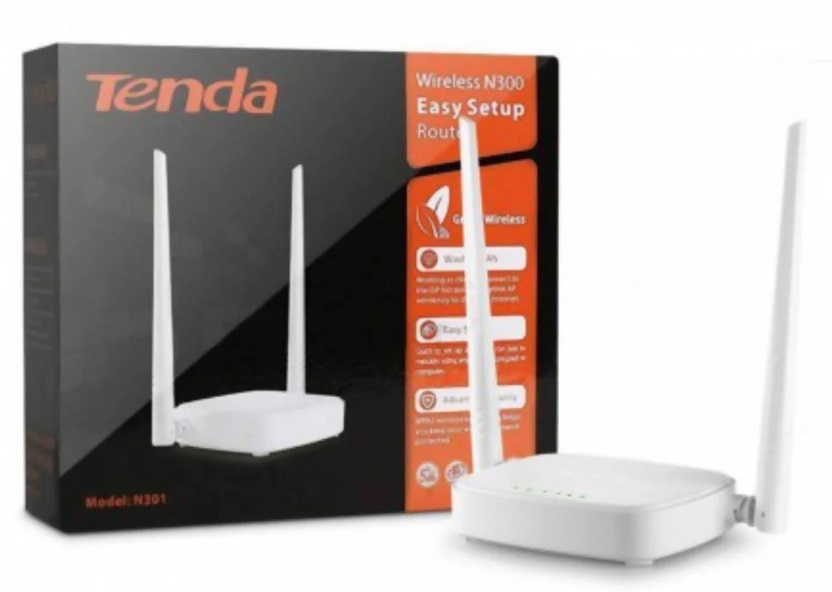
TENDA N301 WiFi Router

DLINK-DIR825

TP-LINK-Archer-AX12
WiFi Reach Extenders
If you’ve already purchased and set up your router but still experience weak or no Wi-Fi signal in certain areas of your home (known as dead zones), there’s no need to be worried. You can effectively eliminate these coverage gaps by using Wi-Fi extenders. Please Click here to review the complete details about how to optimize Wi-Fi Network performance at your home. Like WiFi Routers.
Like WiFi routers, Wi-Fi extenders are also available in various standards, such as Wi-Fi 4, Wi-Fi 5, and Wi-Fi 6. Selecting an extender that aligns with your router’s capabilities can help enhance overall network coverage and deliver a smoother wireless experience throughout your home
Router Comparisons
Below are comparisons of WiFi 4, WiFi 5, and WiFi 6 routers from Tenda, TP-Link, and D-Link, available in Pakistan
WiFi 4 Routers (Up to 1500 sq. ft)
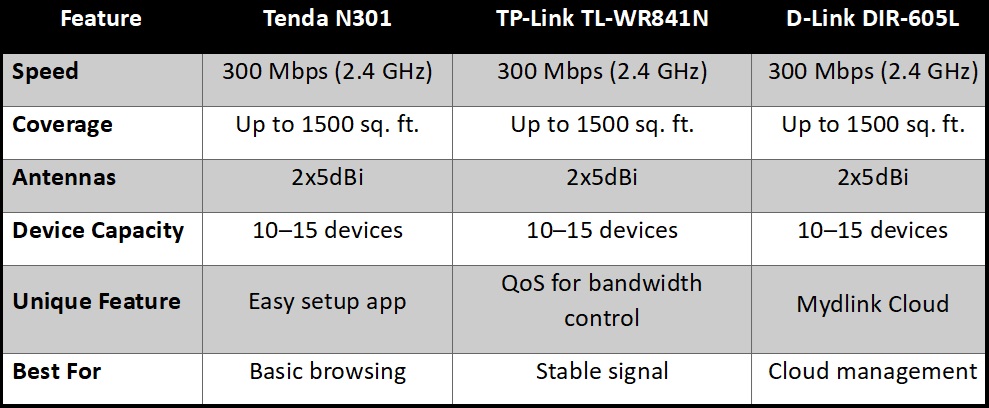
Best Pick: Tenda N301: For small apartments with basic needs.
WiFi 5 Routers (Up to 1500-2500 sq. ft)
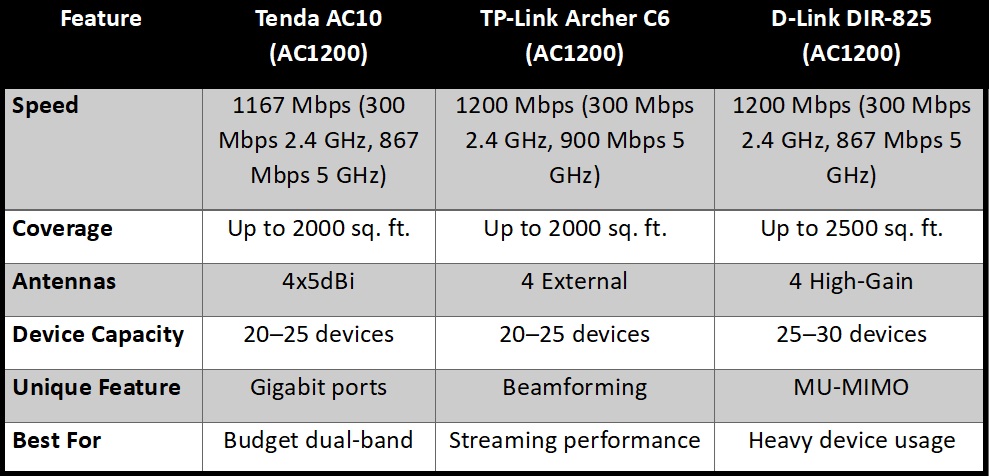
Best Pick: D-Link DIR-825 For medium homes with multiple devices
WiFi 6 Routers (2500+ sq. ft.)
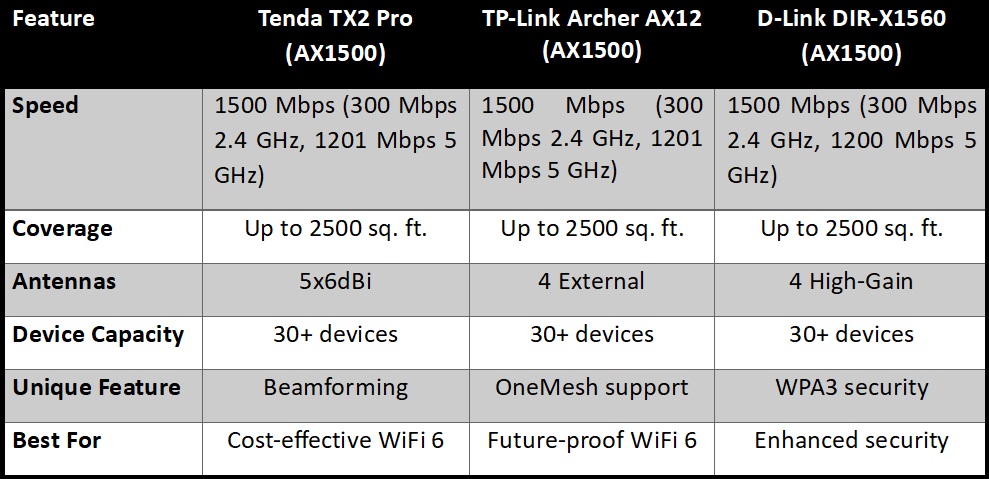
Best Pick: TP-Link Archer AX12 for large homes
WiFi Mesh 802.11 ac (For 6000 sq feet coverage).
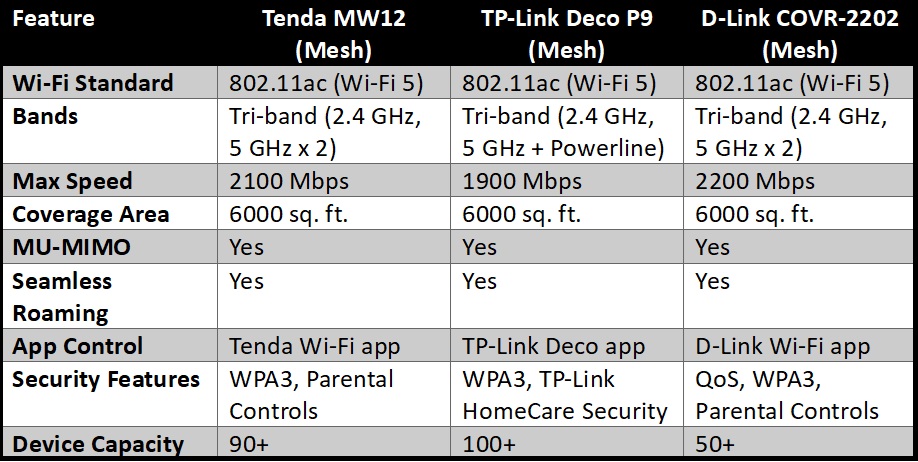
If you’re looking for the highest performance and don’t mind the extra cost, the D-Link COVR-2202 is a strong contender however, Tenda MW12 is more budget friendly option.
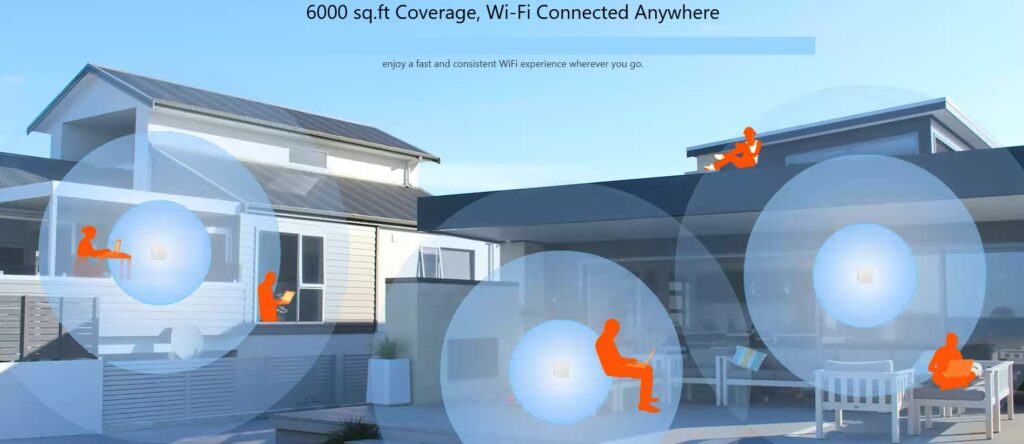
Conclusion
Choosing the best WiFi router in Pakistan involves aligning your internet plan, home size, and device needs with the right WiFi standard and budget.
WiFi 4 routers suit small homes, WiFi 5 models cater to medium households, and WiFi 6 routers excel for larger spaces or high-speed plans.
Tip: Purchase from trusted retailers like Daraz.pk or Techtrix Store, and optimize your setup to address local challenges. Enhance your home network now for smooth and uninterrupted connections!
Interested in reading and discussion about the WiFi Router you can Click Here reddit discussion forum.
Frequently Asked Questions (FAQs)
1. How do I pick the right WiFi router for my home in Pakistan?
Start by checking your internet plan’s speed and matching it with a router that supports it. Then, consider your home’s size—small homes need basic routers, while larger or multi-story homes might need mesh systems. Also, think about how many devices you’ll connect and your budget. WiFi 6 routers are great for most modern homes!
2. What’s the difference between WiFi 4, WiFi 5, and WiFi 6 routers?
WiFi 4 (like Tenda N301) is older and good for small homes with basic needs. WiFi 5 (like TP-Link Archer C6) handles more devices and faster speeds, perfect for medium homes. WiFi 6 (like TP-Link Archer AX12) is the latest, super fast, and great for crowded homes or high-speed plans.
3. Do I need a mesh WiFi system for my house?
If you have a large or multi-story home (over 3000 sq. ft.) with concrete walls, a mesh system like Tenda MW12 or D-Link COVR-2202 is ideal. It eliminates dead zones and provides strong signals across big areas, which is common in Pakistan.
4. How many devices can a good WiFi router handle?
It depends on the router. Basic WiFi 4 routers (like D-Link DIR-605L) handle 10–15 devices. WiFi 5 routers (like D-Link DIR-825) manage 20–30 devices. WiFi 6 routers (like Tenda TX2 Pro) or mesh systems can support 30+ devices, perfect for busy households.
5. Are WiFi 6E or WiFi 7 routers available in Pakistan?
WiFi 6E and WiFi 7 routers aren’t widely available in Pakistan yet. The 6 GHz band for WiFi 6E isn’t fully authorized, and WiFi 7 routers are still rare and expensive. For now, WiFi 6 routers like TP-Link Archer AX12 are the best balance of cost and performance.
6. What should I do about power fluctuations or WiFi congestion?
Choose routers from brands like TP-Link or Tenda with wide voltage tolerance, or use a stabilizer. For WiFi congestion, go for routers with auto-channel selection or 5 GHz bands (like D-Link DIR-X1860) to reduce interference in busy areas.
References
https://www.dlink.com/
https://www.tp-link.com/pk/
https://www.tendacn.com/default.html






