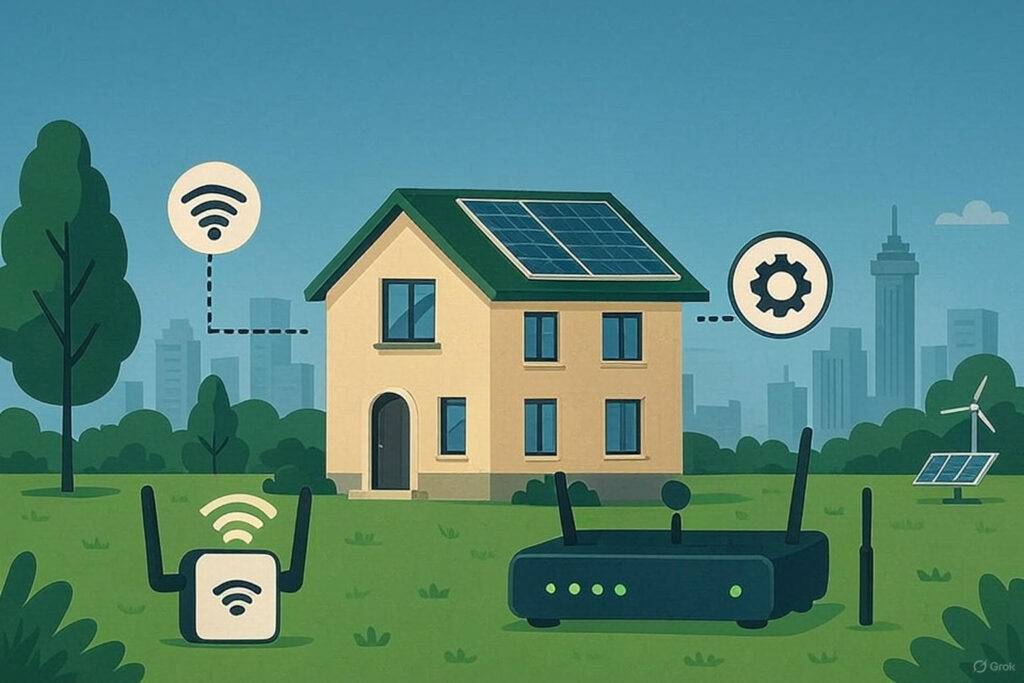How to Optimize Wi-Fi Networks Performance at Home/office in Pakistan
Struggling with slow Wi-Fi Network or dead zones at home/office in Pakistan? This blog will explore tried-and-true methods to optimize Wi-Fi Network speed and signal strength with practical solutions. These tips will help you make the most of your internet setup, especially if you’re looking to optimize Wi-Fi network in Pakistan for faster speed and better coverage, whether you live in Islamabad, Karachi, Lahore, or a smaller city, we can help you with everything from picking the best ISP to placing your router as efficiently as possible.
Table of Contents



Why Wi-Fi Performance Matters in Pakistan:
The growing use of internet / Wi-Fi Networks among Pakistani citizens for entertainment, communication, for both work and educational needs, has made home Wi-Fi Network performance an essential requirement.
Inadequate or fluctuating internet connections often disrupt online meetings and web-based study sessions as well as video content which leads to both performance setbacks and irritation of users.
Among the main cities of Pakistan which include Karachi, Lahore and Islamabad internet infrastructure has progressed, but many users continue to encounter standard connectivity issues due to outdated routers, unreliable signals and inconsistent service.
The situation is worse in rural regions alongside underdeveloped areas since these locations have minimal service providers alongside poor network availability. This is why understanding how to optimize Wi-Fi network is essential.
Selecting the Right Internet Service Provider (ISP)
The initial point of your internet journey exists at the location of your ISP. The selection of an appropriate ISP enables you to increase Wi-Fi network speed along with the dependable service and exceptional after sales support.
Verify Speed and Coverage
Research into which internet service providers deliver their services in your geographical location.
The urban areas benefit from fiber-optic providers including PTCL, Transworld, StormFiber and Nayatel which deliver both superior speed and reliability in their network services.
The selection process should begin with a plan comparison to choose an option matching your needs because streaming, gaming or remote work typically require higher bandwidth.
Speed needs equal attention to reliability because both aspects matter similarly in supplier choice evaluation. Review online sources or talk to your neighbors about their usage of internet providers.
When fixed-line access is hard to find invest in Zong or Telenor 4G routers as they can serve as backup connections. These mobile devices serve as dependable backup connections because they operate in areas which lack wired internet service
Set Up Your WiFi Router Correctly
Proper router setup plays a crucial role when you want to optimize Wi-Fi network for stable coverage.
Optimal Router Placement
Central Location: Put your router in the middle of your house. The distance between router and your devices determines the signal strength they receive. The signal quality decreases when the router is placed behind solid structures or in wall corners which produces dead zones in various home locations. Results in low coverage of Wi-Fi Network.
Elevated Position: You will achieve stronger Wi-Fi network signals by raising your router, so it sits on a shelf or finds a wall mount position. A higher elevation compared to ground floor produces optimal signal transmission for wireless signals.
Avoid Interference: Routers should never be located close to electronic appliances because this creates interference damage to your signal connections. The frequencies between Wi-Fi and baby monitor systems, cordless phone devices and microwaves interfere directly with one another. Place these devices at a distance from your router to avoid signal interference with Wi-Fi network
Adjust Antennas: Adjust the antennas of your router through different positioning to discover which configuration provides optimal signal strength. The antennas may enhance total Wi-Fi Network coverage and strength when adjusted at specific angles either vertically or horizontally.
The router’s placement will greatly improve the performance of your Wi-Fi Network connection. Putting these suggestions into practice is essential for enhancing your home WiFi Network.



Upgrading Your Router
WiFi Routers in the present day serve as essential component for high-performance Wi-Fi network Solution, because of their ability to handle multiple devices while delivering fast internet speed along with heavy data quantities. If your router is outdated, upgrading to a modern model is essential for high-performance Wi-Fi Network. Upgrading your router is one of the fastest ways to optimize Wi-Fi network in Pakistan, especially in urban households with multiple devices
- Wi-Fi 5 or 6: Users should look for WiFi routers which support Wi-Fi 6 (802.11ax) or Wi-Fi 5 (802.11ac) technology standards. Electronic WiFi devices that are equipped with Wi-Fi 5 or 6 technology ensure enhanced coverage while delivering faster transfer speeds to multiple active devices. Click here to read more details about WiFi 5 & WiFi 6 Routers.
Dual-Band Routers: The current housing market with its multiple users and smart devices requires Wi-Fi 6 technology as its optimal solution. A dual-band router provides users with access to simultaneous operation through the 2.4GHz band as well as the 5GHz band. The 5GHz band will provide faster connection for your devices that resides near the router area while the 2.4GHz band
reaches distances. Dual band users of routers have the option to redirect between different frequency bands, improving connection speed and decreasing overcrowding on the network.Recommended Brands: Routers which can be purchased are from brands like Linksys Asus Netgear, TP-Link, Tenda & DLINK . In addition, these companies’ routers have great designs with easy installation and constant updates of the functionality. Click here to read the more details about WiFi routers
- Wi-Fi 5 or 6: Users should look for WiFi routers which support Wi-Fi 6 (802.11ax) or Wi-Fi 5 (802.11ac) technology standards. Electronic WiFi devices that are equipped with Wi-Fi 5 or 6 technology ensure enhanced coverage while delivering faster transfer speeds to multiple active devices. Click here to read more details about WiFi 5 & WiFi 6 Routers.
Adjusting Wi-Fi Preferences
Optimize Wi-Fi Channels
You can improve Wi-Fi Network performance using router settings. This is because the areas are densely populated, and overcrowding is quite common hence, selecting Wi-Fi channel carefully can benefit. Furthermore, there are Wi-Fi analyzer tools that can help you switch to a least crowded channel for reducing the impact of interference.
Enable Quality of Service (QoS)
Enabling QoS (quality of service) through your device management gives streaming videos or playing games higher priority status than file downloads. Your devices running critical tasks will maintain uninterrupted performance when QoS is activated regardless of other devices connected to the network.
Extending Wi-Fi Coverage
Wi-Fi Extenders
Affordable Wi-Fi extenders help users strengthen their signal transmission/reception. These WiFi extenders devices strengthen your current Wi-Fi signal to create wider WiFi coverage in places where your wireless connection was previously weak or non-existent.
There are several companies who manufactures these WiFi Extenders, however TENDA, TP-LINK and DLINK devices are widely available in the Pakistan offers comprehensive WiFi Extender range to choose from.

Mesh Wi-Fi Systems
Invest in a mesh Wi-Fi system for more seamless coverage. A single Wi-Fi network emerges from multiple cooperating system components which work together in harmony.
While extenders build distinct networks in each area of your home, a mesh system builds a single, cohesive network that guarantees constant speed throughout your entire space.
The popular mesh systems available in the market include Google Nest Wi-Fi, Eero, and Netgear Orbi. DLINK , TP Link and TENDA. Click here to read more details and comparison of available Mesh WiFi Systems

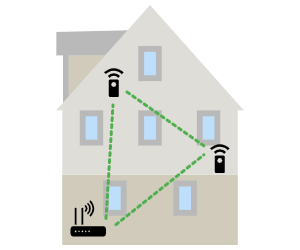

Powerline Adapters
You can achieve Wi-Fi signal extension through powerline adapters which connects to electrical wiring in your house. The adapters enable electrical outlets to function as network connections.
Place one adapter directly near the router and position the other one at the desired Wi-Fi extension spot. Wi-Fi extenders and mesh systems become ineffective when obstacles or disruptions prevent their success. The powerline adapters allow you to maintain steady wireless connection throughout your entire house
These adapters are particularly useful in multi-story homes / offices or buildings with thick walls, as they bypass physical barriers that weaken wireless signals.

Addressing Power and Environmental Challenges
Implement a Backup Power Supply (UPS)
As internet interruptions occur very frequently while power outages, a Backup Power Supply through a UPS should be implemented. It helps you purchase a UPS for connection of the router and modem that will help you to run an extended Wi-Fi operation during power cut.

Monitoring Your Network
Regularly test your internet speed using tools like Ookla’s Speedtest to verify upload, download, and latency performance. This helps ensure you’re getting the service you’re paying for and identifies areas for improvement.
Conclusion
To truly optimize Wi-Fi network in Pakistan, focus on smart placement, reliable hardware, and provider selection. By implementing these practical solutions, you can enjoy a reliable and fast internet experience, whether in a bustling city or a remote area.
Frequently Asked Question| FAQs
Why does my Wi-Fi have weak signals in some rooms?
Weak signals often result from poor router placement, thick walls, or interference. Place your router centrally, elevate it, and avoid nearby electronics.
What’s the benefit of a Wi-Fi 6 router?
Wi-Fi 6 routers provide faster speeds, better coverage, and support for multiple devices, perfect for busy homes. Brands like TP-Link, D-LINK or TENDA are reliable.
How can powerline adapters help my Wi-Fi?
Powerline adapters extend Wi-Fi through electrical wiring, ideal for multi-story homes or thick-walled buildings, offering stable plug-and-play connectivity.
How do I maintain Wi-Fi during power outages?
Use a UPS to power your router during load shedding, ensuring uninterrupted internet for work or streaming.
What are mesh Wi-Fi systems, and when should I use them?
Mesh systems like Tenda Nove, TP Link deco or DLINK COVR create a seamless network for large homes, eliminating dead zones more effectively than extenders.
How can I reduce Wi-Fi interference?
Switch to a less congested channel using a Wi-Fi analyzer app or built in spectrum analyzer of the Wi-Fi Router.
References
- “Business community complains of dying internet speed during load shedding,” January 5, 2025, The Nation.
- TENDA website – https://www.tendacn.com/
- DLINK website – https://www.dlink.com/middle-east/en
- TP-Link Website https://www.tp-link.com/pk/
- “Business community complains of dying internet speed during load shedding,” The Nation, January 5, 2025.
- Best WiFi Routers in Pakistan,” Techtrix Store, July 27, 2024.